SharePoint online
With colleagues working from different locations, it can be challenging to host, distribute and manage valuable documents, files and information seamlessly and securely.
Microsoft SharePoint Online allows you to share and manage content, knowledge and applications with ease; empowering teamwork with dynamic and customisable areas for every project team, department, and division. Collaborate effortlessly with team members inside and outside your organisation across PC, Mac, and mobile devices with peace of mind.
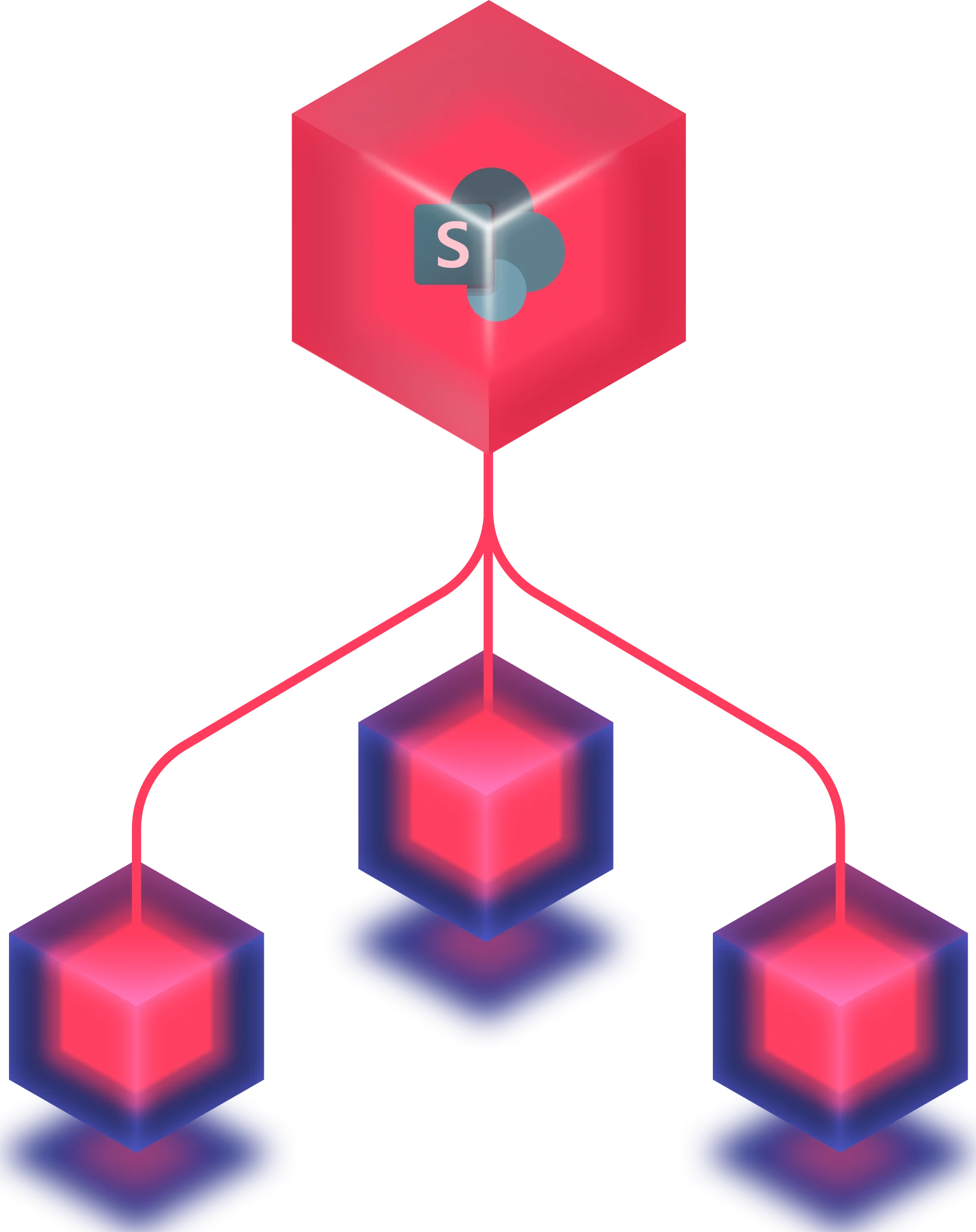
Trusted by:
Why use SharePoint online?
Microsoft SharePoint Online is a mobile-friendly, user-friendly web-based application for Intranet (internal internet) and cloud document storage solutions. SharePoint Online makes communication and collaboration simple and effective without the need for on-premises storage.
SharePoint Online is divided into three hubs: Newsfeed, OneDrive and Sites, all of which can be optimised or configured for mobile devices. The flexible document storage in SharePoint Online supports easy filter, search and view options to ensure the individual needs of your staff are met. Additionally, SharePoint Online gives you a central intranet location to create and communicate visually appealing information across the business.
SharePoint Online includes many great security features to guarantee data security, as well as, providing document version control, e.g. for meeting compliance policies.
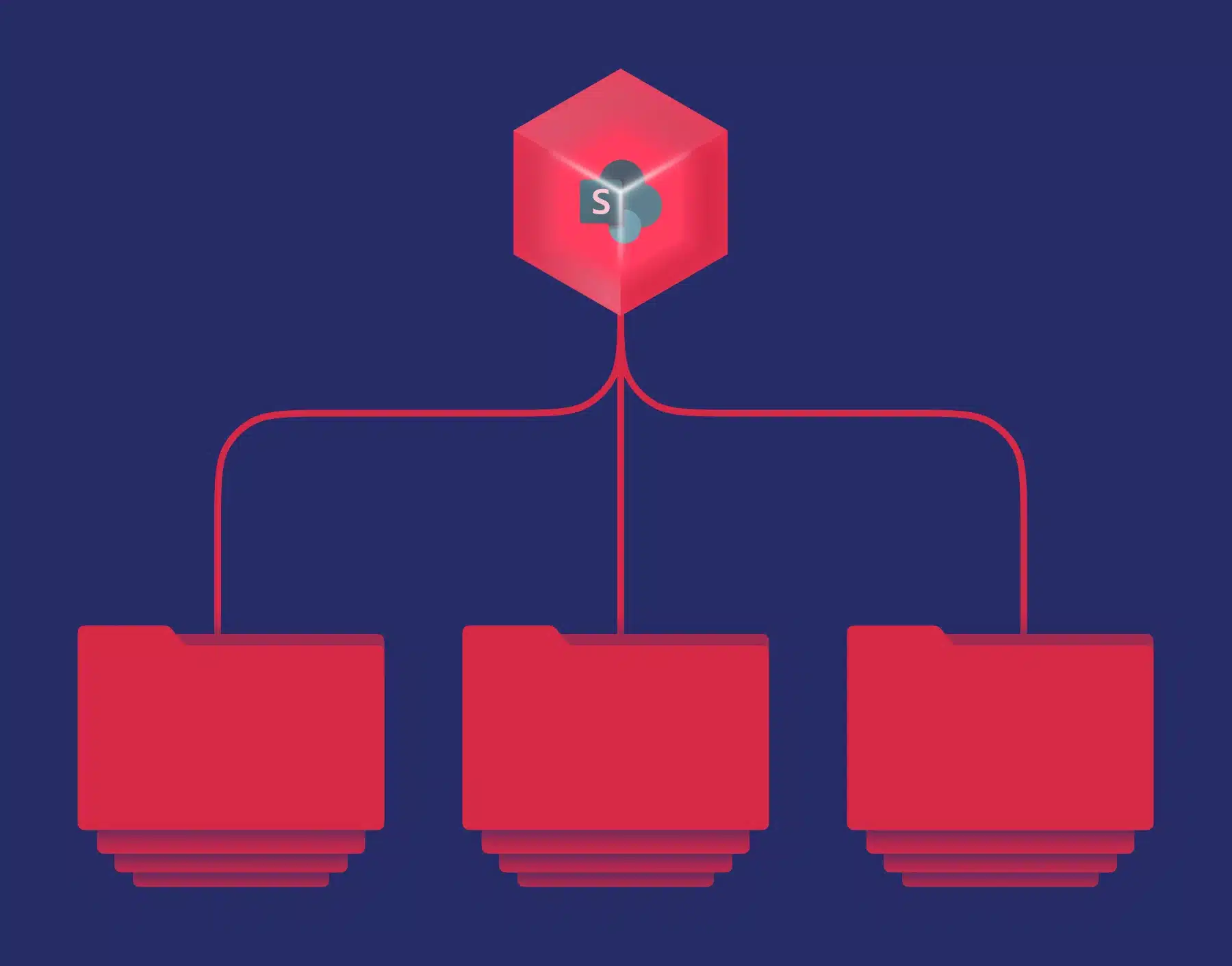

What is SharePoint quickstart?
Following a number of years’ working with our clients to understand their initial SharePoint requirements, we have identified a common theme in their requirements:
- A branded central area for company news and information
- Access to company resources, such as HR forms & benefits information
- Access to external links such as payroll and expense applications
- A clear, easy to navigate, document library structure
- Training to ensure administrators & staff can make the most out of SharePoint
Espria has therefore developed SharePoint QuickStart to support this initial configuration. SharePoint Quickstart is designed to provide a foundation for businesses to quickly benefit from the core technologies and empower their team collaboration.
Contact our team for a review of your current setup and requirements.
Benefits of SharePoint
Explore our case studies
Supporting the NAHT remotely
Founded in 1897 as the National Federation of Head Teachers’ Associations, in 1906, the organisation became the National Association of Head Teachers, or NAHT for short.
City Hire
City Hire is an independent tool and plant hire company supplying the construction industry since 1989. With a focus on high-quality equipment, reliable service and industry-leading technology,
Team17 – Using Power BI to Improve Reporting & Business Decision Making
A multi-award-winning video game development company got in touch with Espria to discuss improving their reporting and utilisation of their data.
The Development Bank of Wales – Managing a Laptop Refresh Project
The Development Bank of Wales is a public sector finance company employing almost 300 people based in Wales. Espria were engaged to manage a laptop refresh project.
National Association of Head Teachers – Managing a Move to the Cloud
Following the pandemic, NAHT was able to expedite its long-term plan to go fully cloud-based and complete the move from their bricks and mortar head office to the cloud in 2023.
Allvotec – Solving High Priority Issues in Minutes
Allvotec have over 30 years’ of experience in delivering value through technology, but faced an issue surrounding an SQL admin skills gap. Allvotec drafted in Espria to fill in the role of answering their highest priority issues.
Explore all of our IT capabilities
From everyday IT services to project delivery, our solutions flex and scale to meet your needs.









