Microsoft Teams
Microsoft Teams is a powerful communication and collaboration platform that can provide numerous benefits to companies. For businesses already using Microsoft Office 365 or looking switch, there is the option to integrate Teams with a call package. This is often most suitable for SMB and mid-market customers.
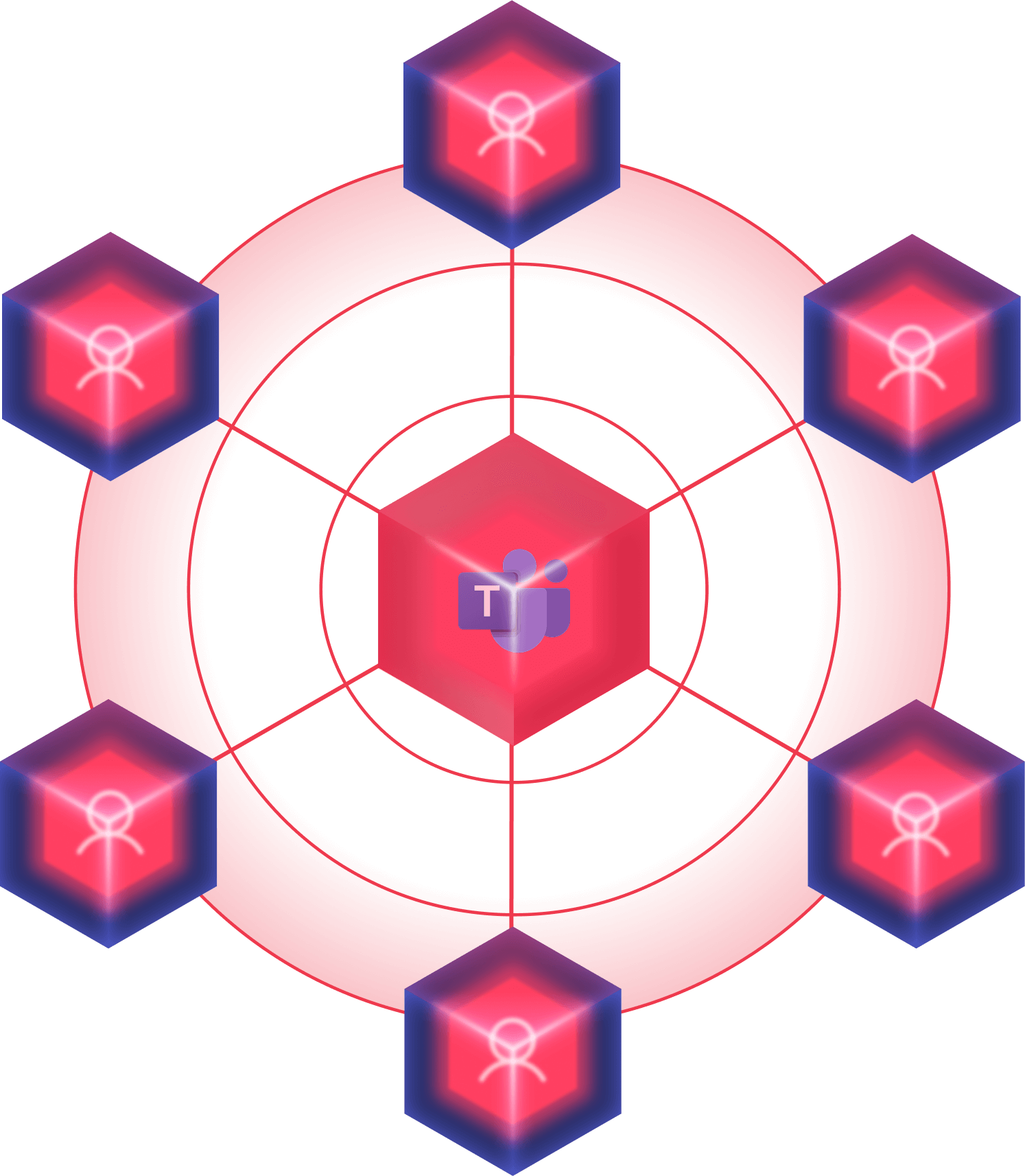
Trusted by:
Overview
Here are some reasons why companies should consider using Teams for communications:
Give your Teams a voice
Teams provides calling capabilities, including inbound and outbound calling, voicemail, and call transfer, among others. Microsoft Teams can also be integrated with a variety of third-party phone systems and services, such as SIP trunking, PSTN calling, and other cloud-based telephony services, thus making it possible to replace an on-premises phone system.
To use Teams as a phone system, businesses can use Microsoft Calling Plans, which provide calling capabilities through Microsoft’s cloud-based phone system. Alternatively, businesses can integrate Teams with their existing phone system using Direct Routing, which enables businesses to connect Teams to a third-party telephony provider. Direct Routing enables businesses to retain their existing phone numbers and phone system features while also providing Teams calling capabilities.
SIP trunking
If you choose to opt for SIP trunking, your call volume will determine the number of SIP channels you require– this is the equivalent to the number of concurrent in/outgoing calls your business currently makes, however, it’s a simple process to add or remove channels as required. The SIP channels are then set up through your Office 365 tenant. Users can engage through their laptop and a headset or via the Teams app on their mobile phone. There are even Teams compatible desk phones available if required.
It’s important to note that implementing Teams as a phone system requires careful planning and configuration. Companies need to ensure that their network infrastructure can support Teams calling, and they may need to purchase additional licenses or hardware, depending on the requirements.
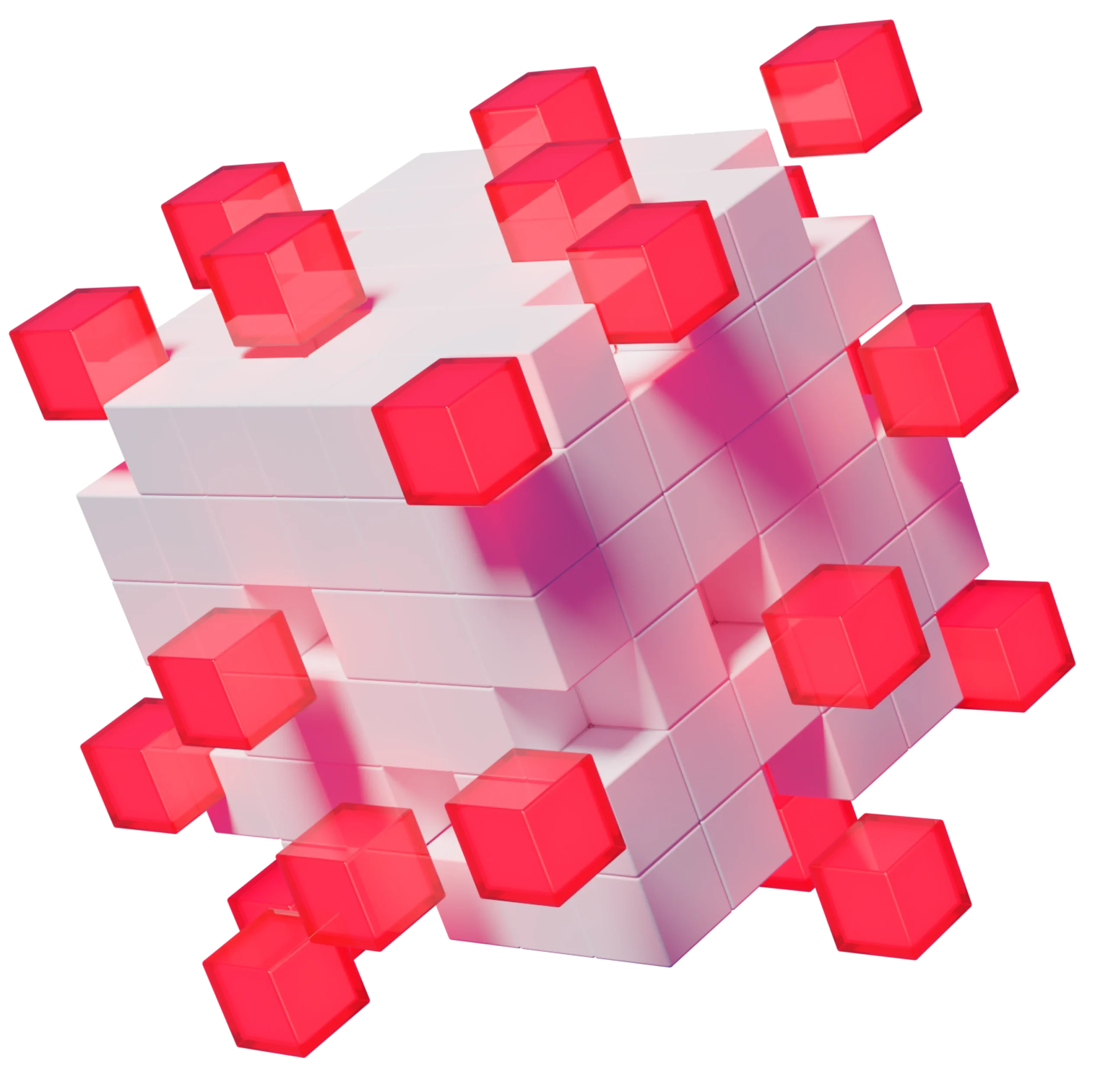
Explore all of our IT capabilities
From everyday IT services to project delivery, our solutions flex and scale to meet your needs.











